
Ah, the ever elusive Pinterst. These days everyone wants to know how to make their author platform Pinteresting. Until recently, I didn’t see a reason why anyone should invest time in yet another social media, especially one which is populated by people who can also be found on Facebook, Twitter and/or G+ (my fav three). But I continued to follow the development of this new social media with great Pinterest. Now studies are beginning to show that Pinterest may soon replace Twitter and that
Pinterest has a customer and consumer culture—
more than any other social media.
Pinterest users spend more money, more often, and on more items than any of the other social media sites. Of
all online consumers,
47% have made a purchase via Pinterest
[source]. People go on Facebook to talk to their cousins. People go on Pinterest to look at neat stuff they can buy.
And that tips Pinterest up over the hump it was waffling on, and lands it smack into the tool box for anyone trying to market or promote online. But that still doesn’t tell you how to use it. Lots of businesses have found unique ways to connect with their customers via this new belle of the social media ball. But users are still in the experimenting and trying things out phase. It is a different animal from other social media. But here are some steps to get you started.
1. Set up as, or convert your existing account to, a business account.
A business account looks and costs no different from a personal account, but there are a bunch of extra resources Pinterest gives owners of business accounts to support and educate promotional pinners. One of those was just announced recently: web traffic analytics (see step 9).
To convert or create a business account simply go to
business.pinterest.com and follow the steps, it takes only a moment. Choose your business type (Professional, or Media seem most appropriate) and fill in all the blanks. Let me say this again (because we are all suffering from sign up burn out, and it’s so tempting to take the easy road)
fill out all the information, and make sure you have a picture! This is Pinterest for crying out loud, and you are a professional. Nobody is gonna take you seriously without a picture.
PS: While you are making changes and figuring things out, you may as well go to the top right drop down menu on your Pinterest page and choose “Switch to the new Look” – No sense getting used to the old look, if you can start with the new one.
2. Verify your website with Pinterest.
On your boards page (basically your profile page which should be something like pinterest.com/yourusername), if you have added your information correctly (and you darn well should have, I told you twice!), you should see a box with your photo, your name, and your bio. At the bottom of that box you may see your location information (ok that one is optional for all the uber paranoid people), and your website. If your website is “verified” you will see a check mark beside it. If not, look further to the right for the little pencil icon, click that to edit your information. In the edit screen, next to your website, you will see “verify my website”. Click it, and follow the steps. The steps can sometimes be intimidating, so if you get stuck,
contact your favorite social media guru.
3. Add Pin-it Buttons to your site.
Get pinned! And no need to get pinned down, you can get pinned by as many people as you want, and it will actually be
good for your reputation 😉
You don’t even have to use Pinterest, or have an account for
other people to share your stuff on Pinterest. If you do not have an easy way for people to Pin from your website and blog posts you are missing opportunities for promotion which
cost you nothing.
You should have Pin-it buttons on every page and post that you wouldn’t mind people sharing (So, like, all of them? Right?). Each time you make a new blog post, make sure to have some great pictures. You want to draw attention within Pinterest’s sea of visual stimuli, so always keep in mind: “What will this look like on Pinterest?” Also make sure to give your pictures good names, this is what will display in a pin it window as description. If you already have a good one, you can save your pinners time and have more control over the description.
There are a-million-and-one ways to do this, I use the Jet Pack sharing options for my Wordpress website (you will see the Pinterest “P” in the sharing buttons at the bottom of this blog post), but Pinterest has also provided a
Getting Started tool box of things you can do to increase your Pinterest exposure, including pin-it buttons, follow me widgets, and more.
4. Add a Pinterest Follow-Me Button to your website.
You have a Pinterest Account. You will be sharing the cover art of your new books, among other things. So you definitely want to
invite your fans to follow you on the place that they tend to be in a buying mood.
I have joined a lot of social media over the years. Many times I have sat staring, and having
no idea what to next. “Now what?” is always the question. The answer is always: “Get more followers.” Nothing will start to happen for you, on any social media, if you can count your followers on your fingers. Shoot for 50. That is the sweet spot. And then shoot for getting 50 to follow you back.
You can start by following me!
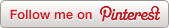
5. Create a Pinterest board for your books.
You should also go and create 2-4 more boards right after this, but those will vary according to your interests and activities. To start, every author needs to have
this one essential board. Call it “My Books” and put it in the “Film, Music & Books” category.
6. Create a Widget for your “My Books” Board to put on your website.
This is optional, but if you really want to start utilizing the power of Pinterest, this is something you should have. It will display your more recent Pins to this board, and encourage people to start interacting with you on Pinterest.
You can use the
Button and Widget Builder: choose “board widget”, then copy and paste the url for your board (it will look like this
http://pinterest.com/amandahagarty/books-worth-reading/ and you can finding it by clicking on your board and looking at the top of your browser where the web address is displays.) Click preview to see what it will look like. Scroll down and find the code to copy and paste to your widget or website. (Make sure you choose a widget area with enough space for the board!)
7. Use it.
Sounds simple, and it is simple. Here are a few tips:
- Follow! See if any of your biggest fans are on Pinterest and start there. Aim for 50 then for 500.
- Pin! Pinning is like any social media sharing, pin when you have something new and interesting to show people: new cover designs, new book announcements, new interviews with you, upcoming events and book signings, etc. And pin more than just your own stuff. People will pay more attention to you if you are doing more than just promoting yourself.
- Repin! This is the biggest for of social interaction on Pinterest. Look at all the things people you follow are pinning (see your Pinterest stream by simply going to pinterest.com rather than your profile page) and hit that repin button when you se something interesting.
- Create several boards (see your profile pinterest.com/yourusername) on a wide range of topics that interest you. As with any social media, find your passions and you will find people who share your passions.
- Use Hashtags. Although Pinterest doesn’t support them officially, people can still search for #amwriting and find anything tagged with it.
- Pace yourself, don’t flood your followers with pins all at once. Don’t let Pinterest gobble up all your time, it is designed to take as little of your time as possible and pretty much all of your activity is just looking and clicking (yay! more time for writing).
- Use Pinterest to discover what your fans are interested in, this can help guide your pinning, or perhaps inspire your next novel.
8. Check out some of the new business resources Pinterest is providing.
Start with
Pinning Principles, and while you are there look at the “Stories” on the left of that page. These are case studies Pinterest has released to show how several businesses found success in pinning.
By the way, you have these businesses to thank for creating the consumer culture on Pinterest. They got in early, when Pinterest was still new and unformed, and they shaped Pinterest to their desires. They created exciting ways to communicate with and draw in customers, and that ultimately molded Pinterest into what it is today.
9. Measure it.
You can measure Pinterest’s usefulness in many ways. You can track your follower growth, you can count your re-pins, you can evaluate Pinterest’s impact on your own website traffic. You
should have your own traffic analytics on your website and you
should regularly check who the “referrers” are. Watch for Pinterest pings in your referrers list.
Also, check out the brand new Analytics tool in the drop down menu at the top right of your Pinterest page. If you have your website verified Pinterest, you can get all kinds of new data about the return on your Pinvestment. It reports on four measures: Pins (from your website), Repins, Impressions (how many times your site was made visible through pinterest), and Clicks (to your website).
10. Pin from pages.
If you upload a photo directly to Pinterest, only your account information will be tied to that pin. If people see the pin and want to know more, they can click your name and see your profile and your boards, and all the stuff you have pinned. That is nice, and useful for gaining followers. But the real power comes from pinning something from the website it is located on, the website you want people to go visit.
When a pin shows “pinned from: yourwebsite.com” the power is twofold. First people can see all the things pinned from that website quickly and at a glance on Pinterest. Second people can visit the original page on your website from whence the pin was pinned, directly from that pin. Wowza! Now you aren’t just sharing photos, you are sharing links. And you are sharing it to people who have buying on their brain.
Pinterest in the Overall Picture
Studies are showing that more people are going to Pinterest to buy, and more of them are spending more money when they do. For example, a consumer visit from Facebook may generate $85 in sales, but those coming from Pinterest are spending $185.
The down side is Pinterest is a rapid-fire social media network. People don’t hand around crafting long posts and getting into discussions, as they might on Facebook and Google+. It’s just rata-tat-tat-tat click-click-click. And this is results in visitors coming from Pinterest being in a less engaging mood. They don’t hang around long. They don’t explore more. They are in and out on their spending spree like ninja’s.
So Facebook and Google+ are better tools to build engagement with your audience. But Pinterest is a better tool for drawing a consumer bent on splurging their paycheck on something fun.
 Ah, the ever elusive Pinterst. These days everyone wants to know how to make their author platform Pinteresting. Until recently, I didn’t see a reason why anyone should invest time in yet another social media, especially one which is populated by people who can also be found on Facebook, Twitter and/or G+ (my fav three). But I continued to follow the development of this new social media with great Pinterest. Now studies are beginning to show that Pinterest may soon replace Twitter and that Pinterest has a customer and consumer culture—more than any other social media.
Pinterest users spend more money, more often, and on more items than any of the other social media sites. Of all online consumers, 47% have made a purchase via Pinterest [source]. People go on Facebook to talk to their cousins. People go on Pinterest to look at neat stuff they can buy.
And that tips Pinterest up over the hump it was waffling on, and lands it smack into the tool box for anyone trying to market or promote online. But that still doesn’t tell you how to use it. Lots of businesses have found unique ways to connect with their customers via this new belle of the social media ball. But users are still in the experimenting and trying things out phase. It is a different animal from other social media. But here are some steps to get you started.
Ah, the ever elusive Pinterst. These days everyone wants to know how to make their author platform Pinteresting. Until recently, I didn’t see a reason why anyone should invest time in yet another social media, especially one which is populated by people who can also be found on Facebook, Twitter and/or G+ (my fav three). But I continued to follow the development of this new social media with great Pinterest. Now studies are beginning to show that Pinterest may soon replace Twitter and that Pinterest has a customer and consumer culture—more than any other social media.
Pinterest users spend more money, more often, and on more items than any of the other social media sites. Of all online consumers, 47% have made a purchase via Pinterest [source]. People go on Facebook to talk to their cousins. People go on Pinterest to look at neat stuff they can buy.
And that tips Pinterest up over the hump it was waffling on, and lands it smack into the tool box for anyone trying to market or promote online. But that still doesn’t tell you how to use it. Lots of businesses have found unique ways to connect with their customers via this new belle of the social media ball. But users are still in the experimenting and trying things out phase. It is a different animal from other social media. But here are some steps to get you started.